Responsive web design is not a new concept — it has been around since the early 2000s, when it was used primarily to create sites with fixed-width layouts. However, the rise in mobile browsing has renewed our interest in responsive website techniques. If you are new to web design, this blog will be your guide to responsive web design- its importance, specific implementation for each element of your website, and examples from real websites that have successfully implemented these principles.
What is Responsive Web Design?
Responsive Web design (or RWD) is the practice of creating websites that adapt to different screen sizes and resolutions with fluid, dynamic proportions. This helps your audience reach your content on all devices regardless of size, browser, or operating system. In simpler terms, it’s a technique that ensures your website looks great and is easy to navigate, no matter what device your visitors use. All the elements of your website will look and feel precisely the same across various devices.
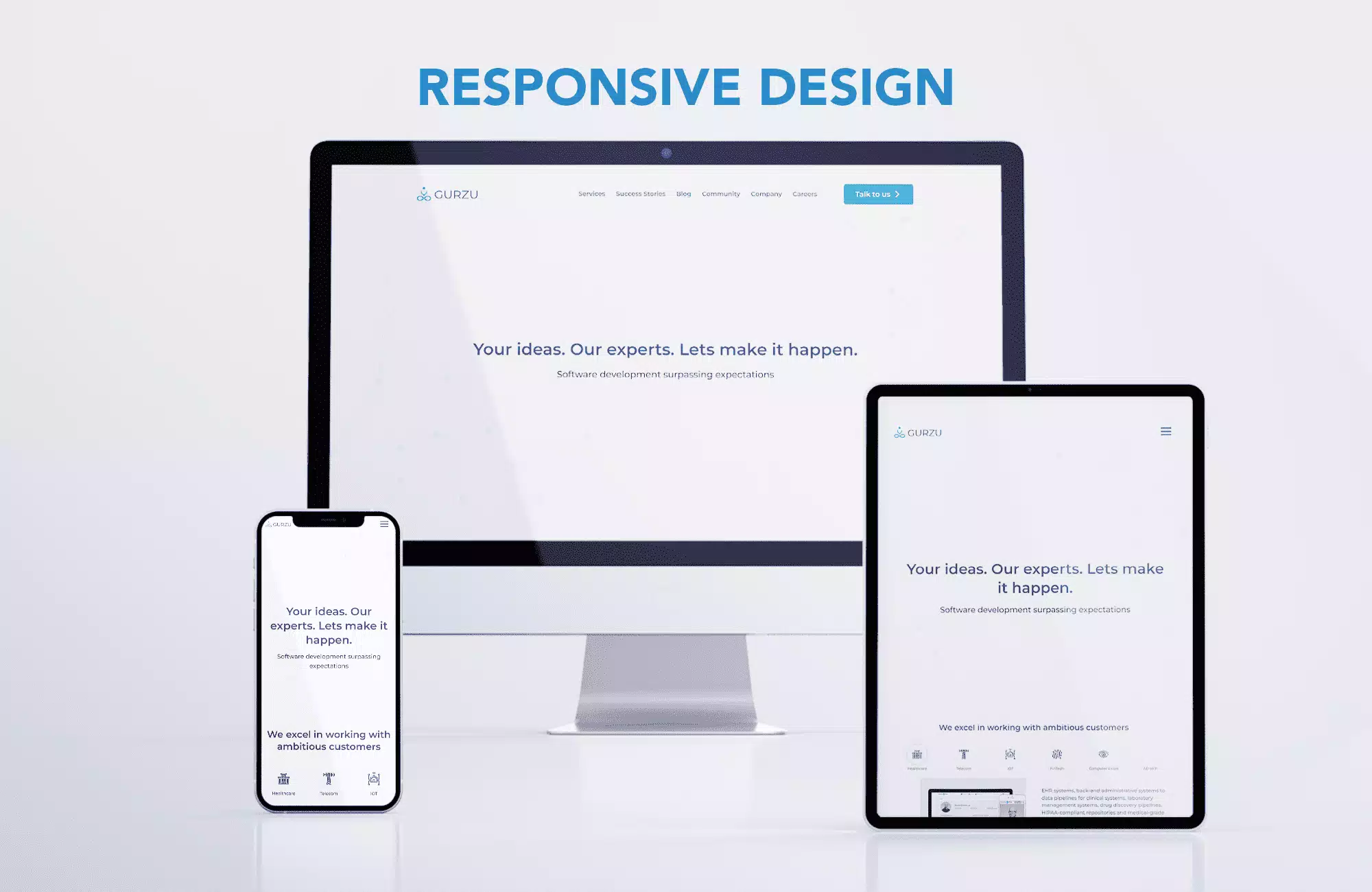
Responsive web design begins in the earliest stage of web development when UX designers decide on the best structure and flow following the design thinking process. This flow should be such that it allows users to browse between screens seamlessly.
Responsive web design also means you no longer need to create multiple versions of your site to ensure that there is one suitable for every device in the market. It increases your productivity and provides your audience with an optimal search and view experience.
Why Should You Build A Responsive Web Design?
These days, responsive web design is no longer an option or a feature; it is compulsory if you want your website to succeed and significantly impact your audience. Statistics show that responsive websites give your audience a pleasant and convenient experience. It ensures that your existing users’ needs are met and attracts new audiences.
The increased use of small screens, low-resolution devices, and broken links make responsive websites necessary. This is especially true since many people now prefer to access the internet through mobile devices such as smartphones, tablets, or laptops instead of desktops. As mobile searches have increased, Google has implied that its algorithm favors websites optimized for mobile devices.
You might also like: Web Designing Layouts (F & Z) Pattern
Responsive web design also means you no longer need to create multiple versions of your site to ensure that it is suitable for every device in the market. It increases productivity, and accessibility and gives your audience an optimal search and view experience.
Responsive design will give your website a competitive edge. Responsive design is the only way to go if your goals are to increase user engagement and conversion by connecting with millions of smartphone users worldwide.
Techniques For Achieving Responsive Web Design
1. Remove Friction
You’ll know that there is a friction in your website if it halts, slows down, or hinders the buying process for visitors and potential buyers. To reduce or remove friction, ensure that your e-Commerce setup must be convenient and efficient. For example, instead of lengthy page checkouts, go for a single-page process instead. Multiple-step checkouts are ideal only for desktops.
Responsive websites are user-friendly and provide visitors with a convenient and satisfying experience. This is achieved regardless of what device they use. As such, one of your primary goals is to reduce or completely remove friction.
2. Thumb-Focused Design
Think of how your users hold, tap, pinch, and swipe their devices when creating your web design. Think of the thumb and how your users utilize them when navigating through websites. Here are some elements to consider:
- For mobile users, browsing through the website’s pages is easier because the primary navigation bar is at the bottom of the screen. If navigation is on top as it typically is on desktops, they won’t easily reach it.
- Using the thumb to access elements on the corners and sides of the screen is also difficult. If interactive elements are really essential, they should be laid out in the center or middle of the screen.
3. Take Advantage of Mobile Devices’ Native Hardware
Mobile hardware (like the device camera, or GPS services) isn’t specifically reserved for native apps, and as mentioned earlier, responsive web design isn’t just about “making everything fit.” It’s also about adapting to the capabilities of the device. In the case of mobile web design, since mobile devices have easy-to-use cameras, some micro interactions—such as data input—are actually easier on smaller screens as long as websites are taking advantage of the available native hardware. Let’s take a look at some examples:
- Credit/top-up card scanning (because forms are often tricky on mobile)
- Photo-sharing on social media, because the media is already on your device
- Two-factor authentication (because you’re already on your mobile device)
- Quickly checking stocks/analytics (because mobile apps simplify information)
- Performing a web search with voice (because hands-free is easier than typing)
4. Mobile First Approach
As the term suggests, mobile-first design is an approach in which web designers first start product design for mobile devices. This can be done by sketching or prototyping the web app’s design for the smallest screen first and gradually working up to larger screen sizes.
Prioritizing mobile-friendly design makes sense as there are space limitations in devices with smaller screen sizes. Teams need to ensure that the fundamental elements of the website are prominently displayed for anyone using those screens.
Designing and developing for small screens compels designers to remove anything that isn’t necessary for seamless website rendering and navigation.
5. Overall Layout
Responsive websites have well-thought-out layouts. As such, if your website is viewed on different screen sizes and devices, it should easily adapt to the screen fluidly and automatically. Creating a fluid layout means re-flowing the content according to the responsive breakpoints of the devices. These simple tips may be of help:
- PNG and JPG files are resolution-dependent, so use SVG images instead so that you can safely scale up and down.
- Adjust the maximum and minimum width so that the width and height properties are easy to control.
- Achieve fluidity through the use of the percentage of units.
- Pay attention to the grids, columns, flow, and negative space as you scroll down.
How are well-known websites doing it?
Dribbble
Dribbble smartly changes the layout to a single column when shifting from desktop to mobile. It has helped to keep the mobile view sleek and minimal. The navigation is hidden inside a hamburger icon, and search is the main focus of the homepage. Searching for designs category is made easy. Dribble has also removed several critical components of its web view in the mobile view to keep it less cluttered, and it works! For many users (like me), the mobile/tablet view is even better than the desktop view.
Shopify
Shopify is an all-in-one eCommerce company platform that enables digital sellers to start, run, and grow businesses online. Like most websites, Shopify’s menu is also replaced by a hamburger icon.
As you can see, on the personal computer and tablet, the call-to-action button is to the right of the form field. On mobile devices, it’s beneath.
Similarly, the illustrations are to the right of the copy on personal computers and tablets, whereas they’re placed beneath the copy on mobile devices.
Final Words
Websites today put the ease of their audience above everything else and responsive design is a must-have for that. Creating websites that work just as well on all screens is an important part of modern web design. Responsive web design helps you to achieve this goal by choosing the layout, navigation, and content based on the screen size and orientation of the device.
If you are new to it, there are multiple resources available to learn more on the topic.
Stuck with web application development? Contact us for a free consultation. Anything else you want to talk about? Get in touch!
Further Reading
Responsive Web Design - Introduction

